The Descriptions tab is similar to the Notes tab, except that it allows descriptive content to be labelled. The tab comprises one group of fields, Description Details, and a read-only table that lists all added descriptions:
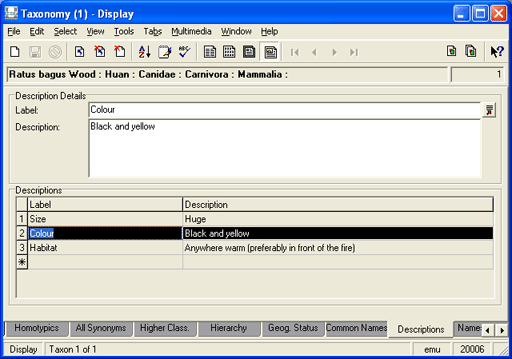
Note: Select a row in the Descriptions table to display its details in the Description Details group of fields.
To add a description:
- If there are values in the Description Details group of fields (as above), select the row with the Asterisk
 .
.This will clear any values from the Description Details group of fields.
- Enter a descriptive label in the Label: (Description Details) field
-OR-
Select a label from the Label: (Description Details) Lookup List (click the Lookup List
 button).
button). - Enter a description in the Description: (Description Details) field.
- To add another description, click
 in the Descriptions table.
in the Descriptions table.
